
Blogspot is the most popular website platform online, It powered by Google and permits to start a website at no cost and doesn’t possess the restriction of hosting. In the beginning, When we begin a website, we don’t have a knowledge or some thought for making a website, Yet, we strive to learn from Google or with buddies. Well, In Today post, We have decided to write a most extensive guide on how to start a free blog on BlogSpot platform with a custom domain. However, if you’d like, to begin/create your personal website or blog with Custom Domain, I have shared a guide step by step. You don’t worry for any technical help. Just do yourself.
As we probably know many websites, offered a platform to manage a website, but over millions of users are choosing the blogspot.com, For a blog, there are many tools are offered by Google, as like Adsense (For Making Money), Analytics (Checking Traffic Stats), Adwords (Research Keywords) and Webmaster (Optimize Blog Performance of their Website) you will get more benefits and optimize visibility of your websites.
Table of Contents
Requirements
Before moving towards the ways, you first need to know, What thing you will need to start a blog on Blogspot Successfully.
- Need One Domain Name (i.e) imaginetricks.com
- The full focus for 20 minutes.
At the first thing to start a blog, you will need to purchase a domain like (i.e) imaginetricks.com. Here below is the procedure that will help you to purchase a Domain from Godaddy website.
How to Buy a Domain from Godaddy??
1. Let’s visit on Godaddy.com and Search your desired Domain and Continue the Process.

2. Select your desired Domain at least for 1 or 2 Years for running the site, on the right side you will see Promotion code. (If you want for getting discount then apply the promo code after Click on Proceed to Checkout).
(Remember: At the first time only you can get 80% discount off your domain. You must have to use Promotional Code to get the discount. When you will spend money for renewal of your domain. You wouldn’t able to apply the promo code and you need to pay full instalment for your domain.)
3. If you have some extra money you can enable and purchase Privacy also. We generally don’t recommend for purchasing the extras packs, If you want you can buy them later on. (This Privacy helps you to keep safe your informations online.) Here below are the example of Screenshots:
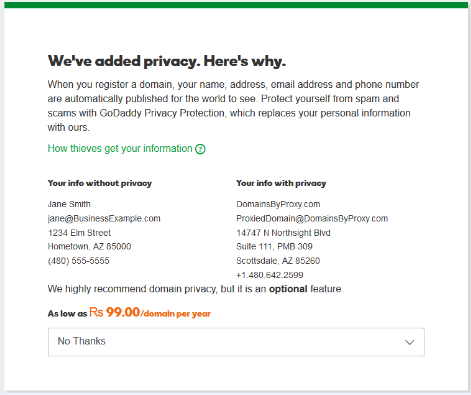
4. Now, Purchase your Domain.
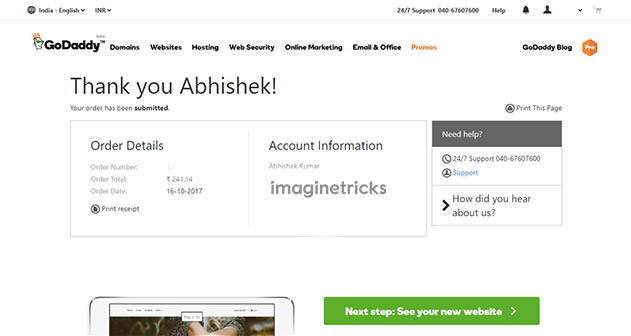
5. After successfully Placing your domain, now let’s move and learn how to setup domain on Blogspot.
Setup Custom Domain on Blogspot
1. At first of all Go to Blogspot.com, and Click on “ CREATE YOUR BLOG ” button. It will automatically redirect to login page. Just Enter your Gmail Account details and Continue the Process.
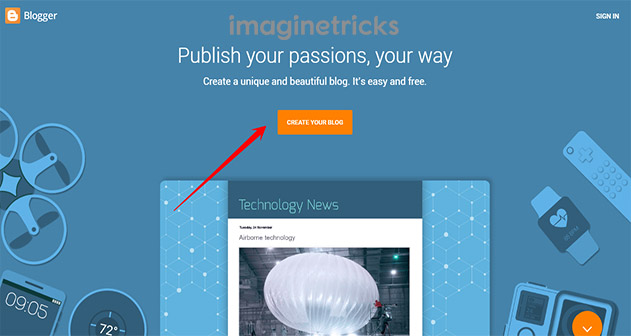
2. Once Successfully done. On your Home Screen, You will see “ CREATE NEW BLOG ”. Just Click on the button and fill in the blanks with appropriate details.
- Title: Enter Blog Title or Tag Name. (i.e) Tricks & Tweaks
- Address: Enter your Desired Domain. (i.e) iMaginewp.blogspot.com
- Template: Choose any Free Template that wants for your website design. (i.e) Contempo
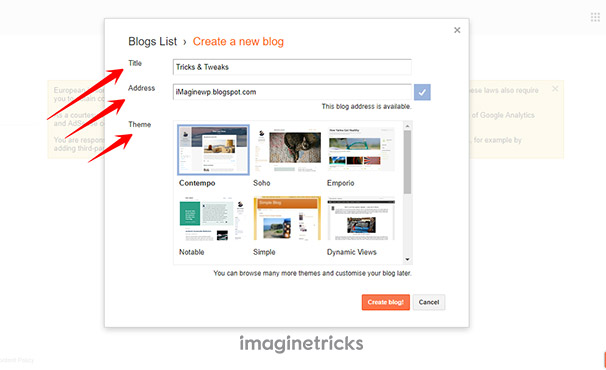
3. Finally, click “Create Blog” button.
4. To Setup your Blog with your Official Domain, just Go down in “Settings” click on “ Basic ”. On the right side, just go ahead on Publishing Section and click on “+ Set up a third-party URL for your blog ”.
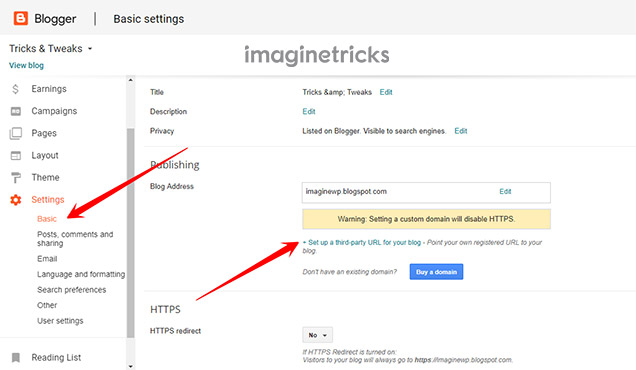
5. Now “Enter your Blog Domain” that you have purchased from Godaddy and Click on Save Button.
6. When you will tap on save button. You will get an error “We have not been able to verify your authority to this domain. Error 12 ”. Ref: on Screenshots. To fix this issue let’s move on next steps.
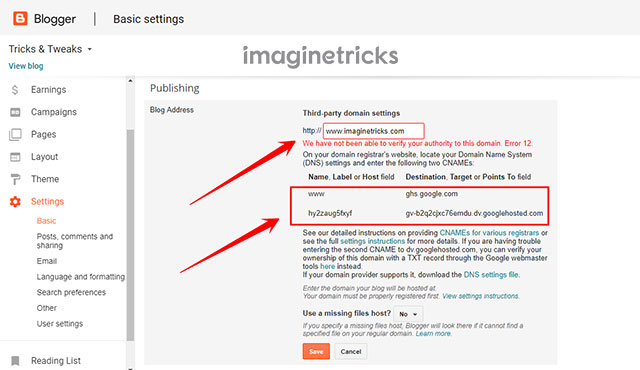
7. So, Now Let’s go to Godaddy, Login to your details and Click on “Manage Domains”
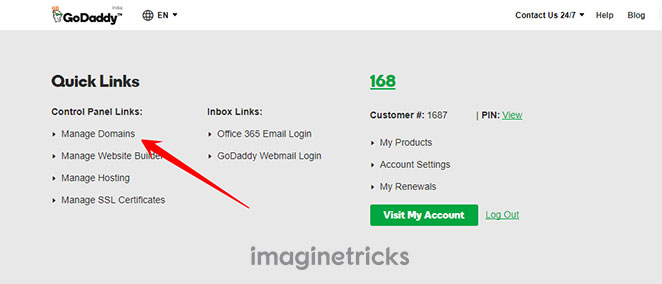
8. Now, Go To “DNS Tab” >> and Click on “Manage Zones”.
9. When you reached on “DNS Management” you will see a Search box. Just “ Search & Click ” on your domain.
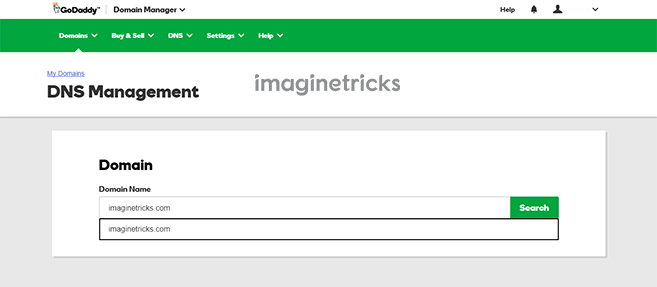
10. Scroll down and Go ahead to “Records” Sections. As first time on your Screen, you will see look like to the Screenshots, you may need to update some Records.
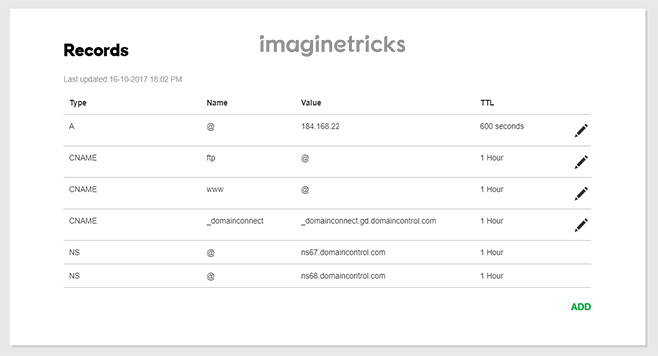
11. Now Go back to your “Blogspot” Where you see an error “We have not been able to verify your authority to this domain. Error 12 ” Copy “Name” & “destination” one by one and just edit & save “Records”. Here below are the final screenshots edition of the records.
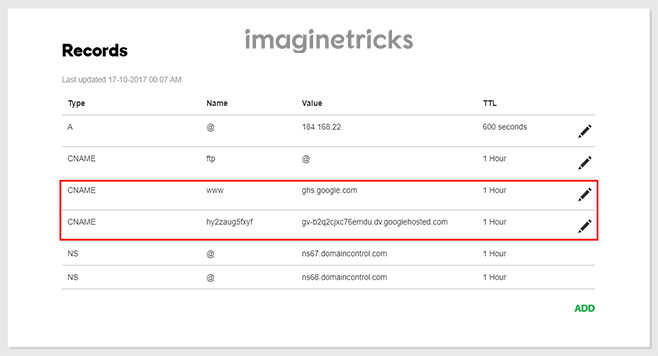
12. Finally, You need to add four Google IP address in the Records. Just copy the IP address one by one and Edit it. Here, final Records screenshots result is given below.
Google IP address
- 216.239.32.21
- 216.239.34.21
- 216.239.36.21
- 216.239.38.21
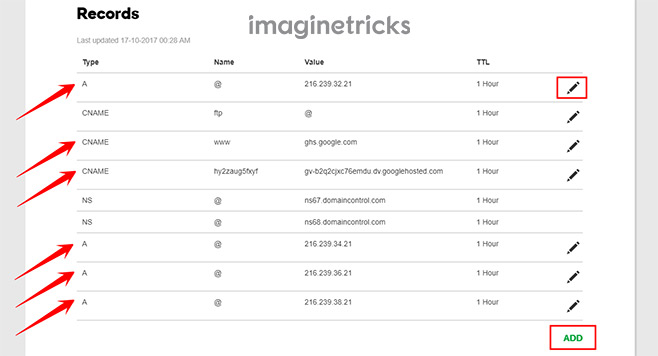
13. Again, Go Ahead to “ Blogger ”and Click on Save button.
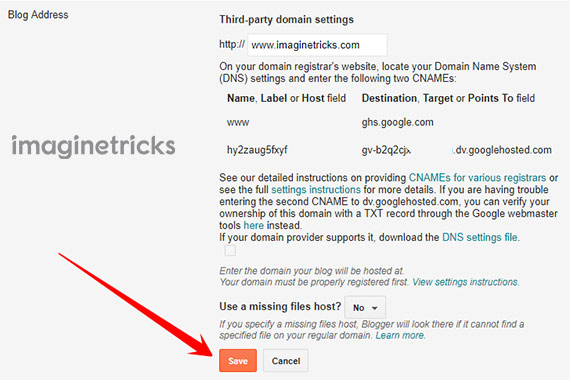
14. That’s end, Here are the Final Results below.

Here, is the ways that make your blog popular (Tips and Tweaks for all Wordpress and Blogger)
How to Make Money From Blog
- Design your Blog look like an elegant website.
- Join on Social Media Platform just as Twitter, Facebook, Linkedin, and Google Plus.
- Add a Mail Subscriber Box in your Blog or Website.
- Research a Unique Keyword.
- Write a Quality, Readable and Unique Content.
- Apply Google Adsense or Affiliate for making an Income.
- Enjoy
Furthermore, if you have found this guide helpful and worth reading then do share it with your other friends and family. Your shares could be proven helpful for lots of the users out there. So, keep sharing and keep helping others.
Here are some hand-picked articles for you to read next:
- 10 Must have WordPress Plugins for Beginners
- Best Professional Video Editing Software for Mac & Windows
Really informative blog post. Really looking forward to read more. Awesome.
Wow, that’s what I was looking for, what a information! present here
at this webpage, thanks admin of this web site.
I’m glad to hear that A10Games. Hope to see you on other articles.
Hi, I wish for to subscribe for this web site to get hottest
updates, thus where can I do it please assist.
I’m glad that you enjoyed the post.
Constantly I used to read smaller articles or reviews that as well clear their
motive and that is also happening with this piece of writing which I am reading now.