
If you want to use your Whatsapp Account with U.S. Country (International) number, Here is the pro tricks has come out on imaginetricks.com. I got many messages from my friends on my WhatsApp and Facebook, He asked me that how we get a +1) international number also, how we utilized for the WhatsApp for registration/verification’s with an international number. Now you do not have to wait for this tricks, I will sharing everything guide for creating WhatsApp account with our number, this trick will help particularly for the general population because which needs for secure your WhatsApp number
As we know all To register WhatsApp account you must need for any (U.S.) Number for verify, If you are thinking from where you will find the international WhatsApp no, don’t worry, There are many applications are available on Google Play Store, to bringing the free unlimited text messages and also have a voice calling features you will need to download the applications and verify apps with your reals number for getting an International free USA number, below The best way methods for Creating WhatsApp Account with USA (1+ International country number).
Related:
- New Amazing WhatsApp Profile Pics/DP Images for WhatsApp
- WhatsApp Desktop App for Mac or Windows PC download
(Note- 1) If you want to change your WhatsApp number from +91 (8090) an Indian to +1 (354) an International, you will need to go to WhatsApp Settings under Account, Click on Change number and enter your old country number as +91 8090 and enter new number as like +1 (354) and verify with OTP see below steps how to get an USA number
(Note- 2) Mostly all devices all my given procedure is working but in the Xiaomi devices many people facing problem for getting calls of the Verification Code, They say that I have tried but in my device call is not coming, Don;t worry I have a tricks for this method for coming and easily pick up calls on Mi (Xiaomi devices)
Go to Security app >> under Permissions Click to AutoStart, Now Enable the running applications as like for Primo App
Jump to: Get virtual numbers | Verify WhatsApp Account | Create WhatsApp with US Number
Method: 01
Table of Contents
How to Get free US number for WhatsApp?
- Download TextNow app from google play store
- Open the application and click to get a free phone number
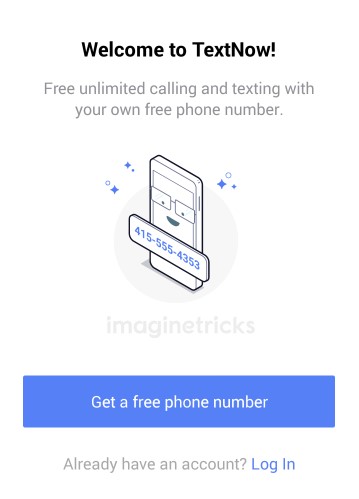
- Signup an account with your email address and password
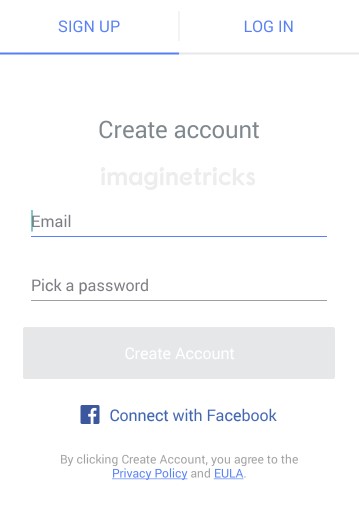
- Enter your area code i.e, 315 and click continue button for final step
- Finally, Select any number from the list and click to continue button
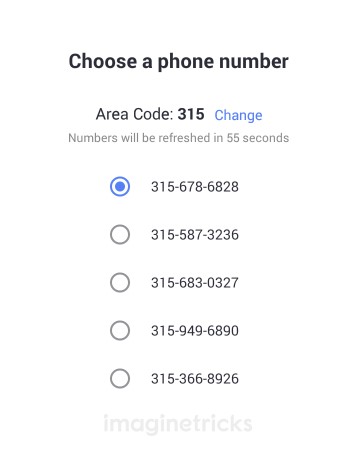
- Congratulation! Now you have an International number on your screen.
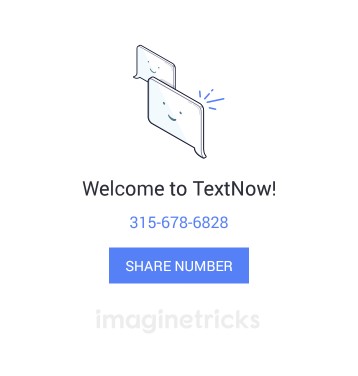
- Setup International number on WhatsApp Business
Let’s setup WhatsApp Business App
- Download WhatsApp Business App
- Open and tap on “Agree and Continue” button
- Enter your US Number from TextNow app
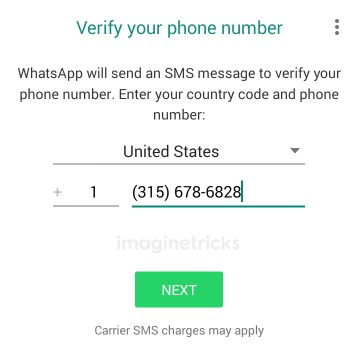
- Once it has done, click on Next button to verify your phone number
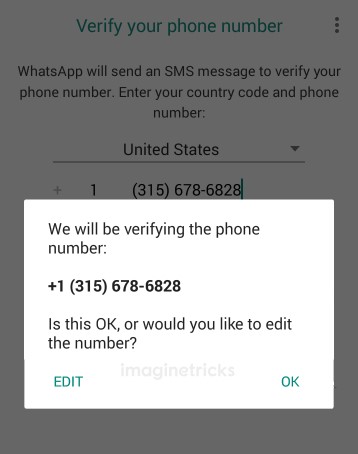
- Now, Choose to Call me options for getting the verification code.
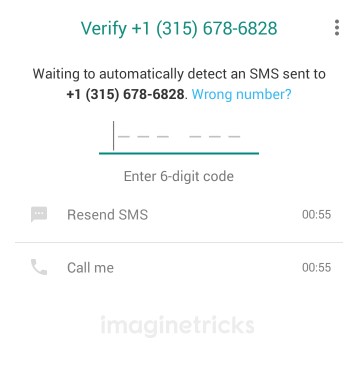
- Wait for a moment, you will get a calling in your TextNow application
- Pick up the Call and note down 6 digit verification code
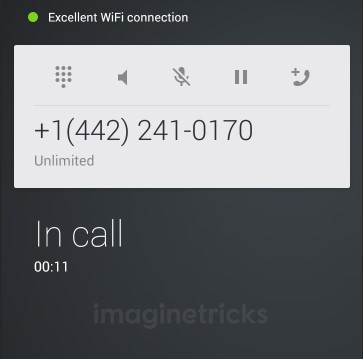
- Finally, Enter 6 digit Code in WhatsApp Business App
- Congratulations, now your WhatsApp Business has been verified on the international number. You can take advantage of it.
Methods: 02
Create Whatsapp Account with U.S (International) Country number
- First & Formest download textPlus app
- Open the TextPlus Application and Signup to new account fill up all the following as Name, Birthdate, Gender, and Email also Create a Password
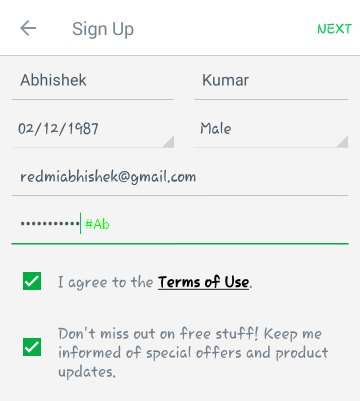
- When your registration will be completed now go to right tab menu here the option is given Click to get Free textPlus number
- Now Choose any Country which you like it, after that click on Get a Custom Number
- Congrats you got a free International (U.S. Country number)
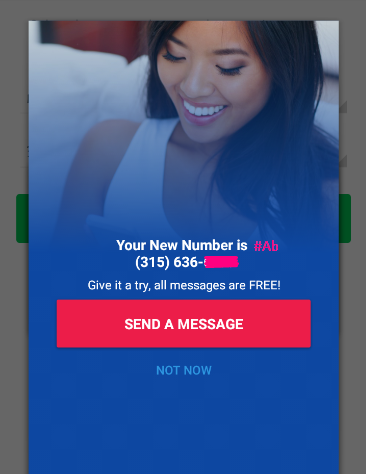
- Write down your new number and make a new WhatsApp account or go to setting and change number from +9180 to +1315
- For WhatsApp verification Code, you will see the textPlus application on message sections.
- Congrats your WhatsApp on International number
Methods: 03
How to Create WhatsApp Account with U.S. Number?
- At first download and Install Primo App
- Now Tap on Create Account
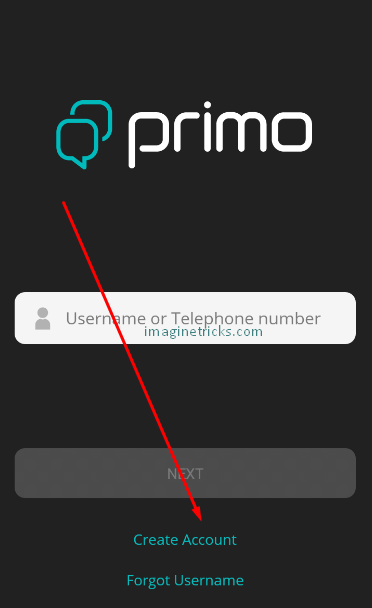
- Fill up all following with Name, Username, and Password
- After clicking on Signup, enter your mobile number and verify with otp
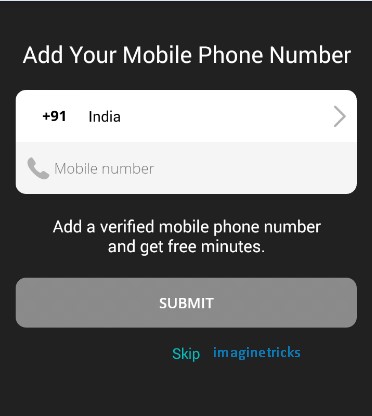
- Go to menu in My Account section and tap an email address and fill up with your email id (Compulsory for getting a new number)
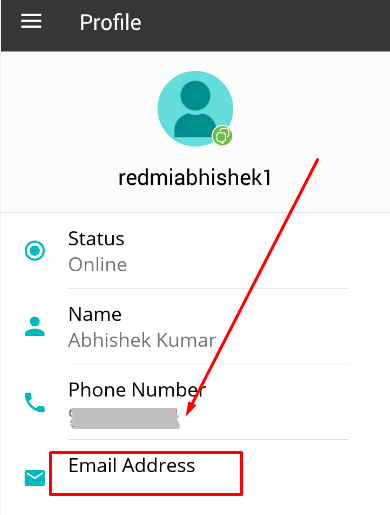
- Verify your email address
- Finally, Go back to Primo App and click on Add Phone Number
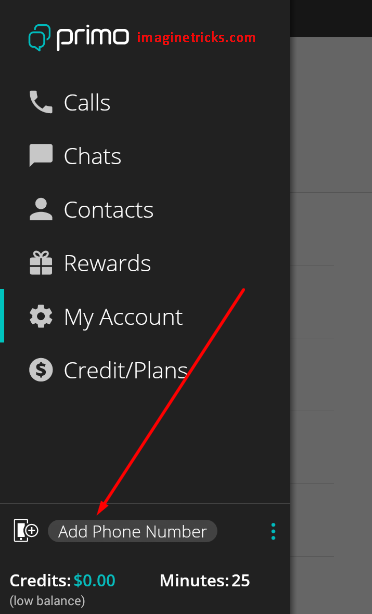
- Congrats! You will get a U.S (International number)
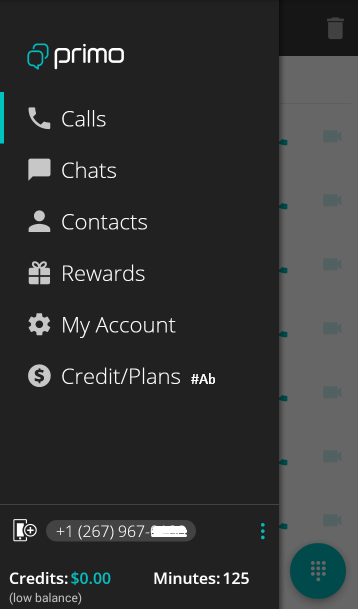
- Ready to create your WhatsApp account with USA international number
- Now Enter your Primo apps number which you have got from there, Click on Continue and just click to Call ME option just wait for a few seconds you will get a call
- Pick up the call and listen or note down you OTP carefully for your Whatsapp verification code
- Entered your Whatsapp verification code in OTP box and
- Enjoy! Your Whatsapp is on US number
Hope! you will like this post if any suggestion or questions then feel free to drop your question in a comment
I have been use the number for some time now but the primo app stopped working and I can’t verify or receive any text
These options are no longer working with WhatsApp. I was booted from my account and my number was banned. Now, when I tried to uninstall and reinstall, it does not accept the phone numbers from Primo, TextNow or TextPlus. I read that the 2ndLine app is working for others, but that App is not available in the iPhone App Store. Help!
How long will i keep the number and the whatsapp connection will it be for life or will it just stop working on day??
Thank you so much, your method worked!
Now I can share my number with anyone without worrying about my privacy.
Subscribed to your blog, keep up the good work mate!
Awesome, thanks Paritosh! glad it was helpful.
Thanks for this really helpful tips. you’re outstanding
I got the number but not working, it keep telling me this is no a valid USA number.
What els should I do? I’m from Nigeria. Thanks.
WhatsApp says the textplus number is not a valid number including primo. I am here in Ghana. Please please reply me asap +233541420846
Sir plz tell me i am using texp plus in Pakistan when i inter my number in whatsapp it give me error the number you enterd is not a valid number for us
+1 213 985 0264
How do I get my USA number here on primo have done all registration
Very wonderful. thanks
Thank you, dear. I’m glad to see you here.
Doesn’t work on new primo number, WhatsApp says not a valid us number
Can another person get the same number as you and use your whatsapp? That happened a lot with vovox. When i got my US number from Textplus and activated whatsapp, it gave me someones whatsapp and there were still convos there so can you tell me if i’ll have this number for life or will it be a matter of time before someone gets it and logs me out? Thanks 🙂
I have a primo number but it keeps giving me the try again in an hour feedback from whatsapp. What else should I do.
Helloo, I am unable to get my Free number while using text plus app.after full verification when I click to get my free number, type it shows ” OOPS SOMETHING WENT WRONG “. CHECK YOUR CONNECTION AND TRY AGAIN. Help me, please
Hi, This is an “Internal Server Error” is an error that’s happened within the web server, please try after sometimes.