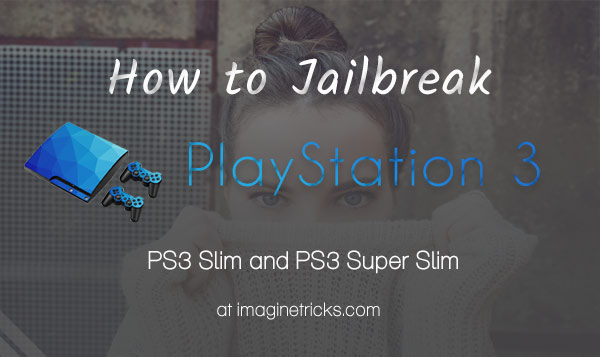
In this article, we will share a step-by-step guide on how to Jailbreak a PS3 from OFW 4.81 to CFW easily. Once Jailbroken, you will be able to download and install third-party applications and software, including cheat codes and game modes such as God mode and unlimited ammo. This will allow you to access a range of features without having to pay developers anything.
To Jailbreak a PS3, you will need to update your console to the latest Original Firmware (4.81) and then use jailbreak software and applications on a Windows computer.
Read More: The Ultimate Guide to Enjoying PS3 Games on Windows and Android
Before proceeding with the process, it’s important to understand the legal terms and conditions surrounding PS3 Jailbreak hardware.
Please note that installing custom firmware or jailbreaking voids the warranty. However, to help you maintain your warranty, we have also included a procedure to revert back to the original firmware.
Before we proceed with the guide, it is important to note the requirements needed for this procedure:
| Requirements |
|---|
| Windows PC |
| PS3 Latest Firmware |
| USB |
| WinRAR Extractor or 7zip Software |
| Basic understanding of the procedure |
Table of Contents
Updating the PS3 Firmware
To begin, you should ensure that your Sony PlayStation 3 (PS3) is updated with the latest version of firmware. This can be easily checked by navigating to “System Settings” and selecting “System Information”.
If the PS3 firmware is outdated, you can follow the steps below to download and install the latest version:
- Click on the “Download Now” link provided in this article. This link will direct users to the official firmware update page for Sony PlayStation 3.
- Download the firmware and save it to the USB drive.
- Extract the downloaded file using WinRAR Extractor or 7zip software.
- Connect the USB drive to the PS3 and install the updated firmware.
By following these simple steps, you can easily update their PS3 firmware to the latest version and proceed with any necessary updates or modifications.
Here is a simplified guide on how to update the firmware:
How To Jailbreak PS3 4.81 with USB
- Visit the official site and download the latest Jailbreak 4.81 Firmware for PS3.
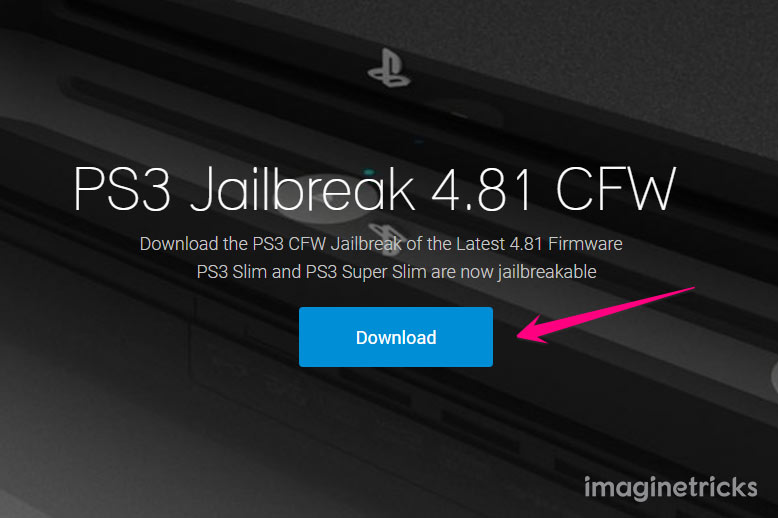
- Plugin USB pen drives to your computer and format them completely (Note: The file system should be in FAT32).
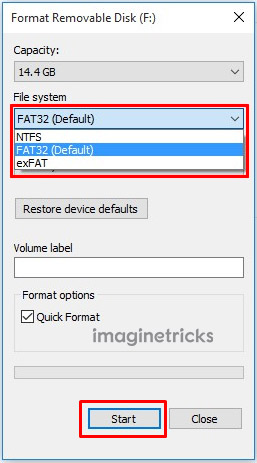
- Once finished, create a new folder and name it “PS3”.
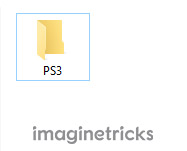
- Inside the “PS3” folder, create another new folder and name it “UPDATE”.
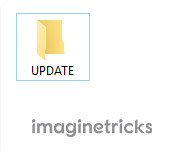
- Extract the downloaded file using WinRAR tool/software.
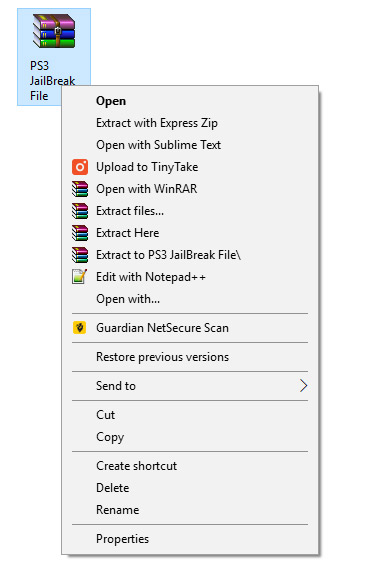
- Move all files to the “UPDATE” folder. Once moved, rename the firmware update file as “PS3UPDAT.PUP”.
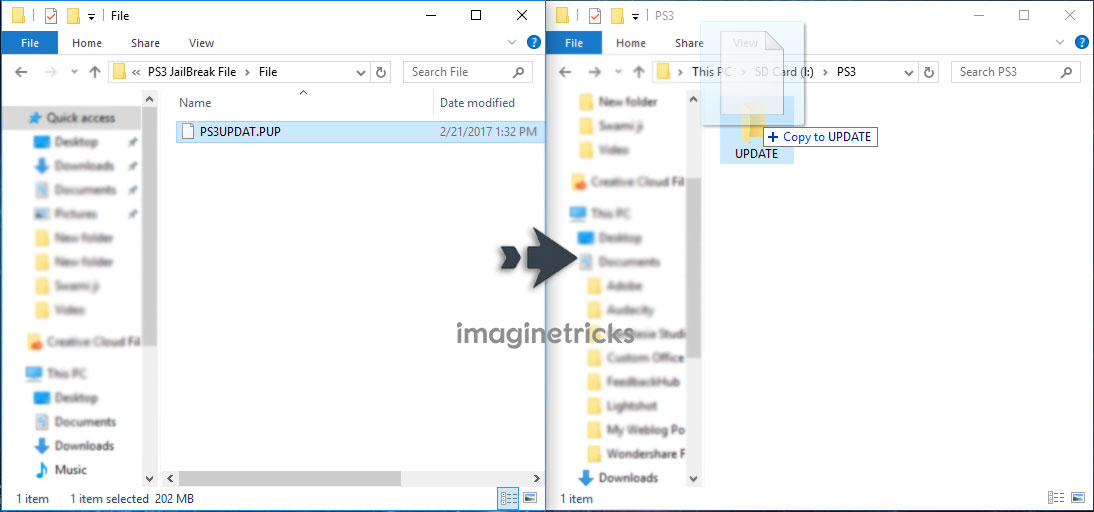
- Plug USB pen drive into your PS3 console.
- Go to Settings > System Settings > Network Setting and disable the internet as follows:
- Internet Connection
- Media Server Connection
- Navigate to Settings > System Update > Update via Storage Media -> Proceed.

- Accept the User Agreement and wait for minutes to complete the update.
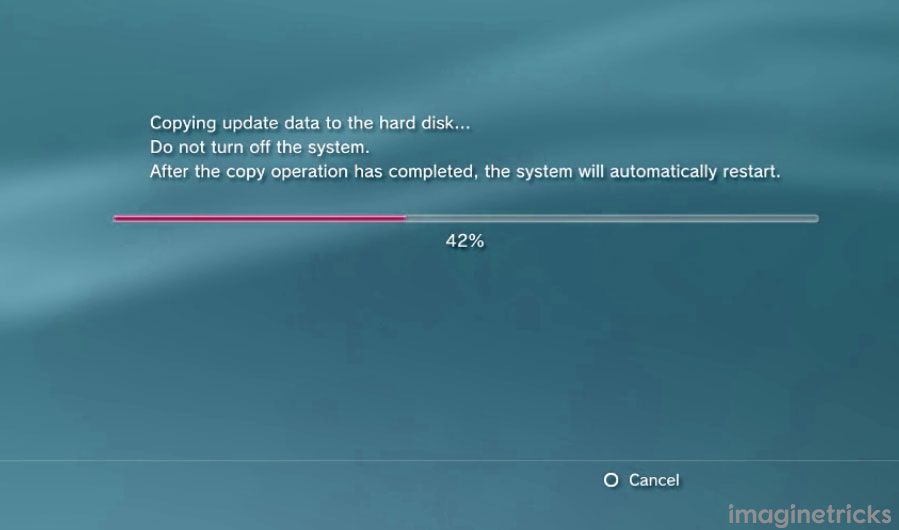
- Congratulations! Your Sony PS3 is now jailbroken.
By following these steps, you will be able to Jailbreak their PS3s and access a range of features and benefits.
Protecting Your Warranty
To avoid voiding your warranty, it is important to note that installing custom firmware or jailbreaking your PS3 may have consequences. If you wish to revert back to the original firmware, you can install it from the PlayStation website.
Conclusion
We hope that this article has provided you with the necessary information to successfully install a jailbreak firmware on your PS3. If you encounter any issues or have any questions about the steps outlined above, please feel free to comment and we will be happy to assist you.
When I tried to move the file, it asked me for the password
Hi Abhishek,
I am reading your Blog from last few months and found it’s great.
Thanks for these valuable posts.