
When you come at the first time in the YouTube world, you are not very aware of them & you start watching your favourite videos on the YouTube.
I’m sure you’ve ever asked for someone how to download YouTube videos from the Internet, Or you may have searched on Google. Now Today, In this article I have shared four best methods about how to save a Videos from YouTube to your Phone or Computer easily.
Also, Check out:
Methods: 1: (Easiest Method with Website)
Table of Contents
How to Save a Videos from YouTube on Computer?
To download or save a video from YouTube, You have just to follow the simple steps.
- At first visit on “ YouTube ”
- Now Search your favorite videos and Click to Play
- Look at of YouTube URL Address
- Now Just Replace the “ www. ” and Add “ ss ”
- Hit Run (GO) & Wait for a moment, the page is automatically redirected to Savefrom.net website
- Choose from Video Quality format as for HD 720p, 360p
- Click on any video format & Your video will be downloaded instantly.
Note: – This Process does working on both mobile & PC, so don’t worry about for that. Just replace the “ www. ” & add “ ss ” and Download your all favorite videos. I Hope you will easily understand the steps and will enjoy.
Methods: 2: (Easiest Methods for Android)
Download YouTube videos with VidMate on Android or Tablet

VidMate is one of the Popular Android App for downloading YouTube, Facebook or Dailymotion Video along with Full HD Movies & TV Serials, etc. to your Mobile Phone. VidMate isn’t available on Google Play Store because of Google Policy regulation, and It isn’t allowed to keep on YouTube Downloaders.
Pro Features
- YouTube videos are downloading at fastest speed.
- Resume & Downloading Failed/Link Expired Youtube Videos.
- User-friendly Interface.
Ultimate Features
- Movies, Music & TV Series.
- Live TV Channels etc.
How to Download YouTube Videos from the VidMate app?
- At First, visit on Official Web & Click to “ Download VidMate For Android .”
- On your Screen, you could see a warning message regarding downloading APK data files, simply click ‘OK’ to allow it.
- Once VidMate Apk has downloaded, tap to ‘Install’ & Run.
- At on your screen, you will see many features, if you want to download YouTube Videos just tap on YouTube Icon or search your desired video from the search bar.
- Now just tap on the red circular download button at the right bottom corner & select the quality of the video that you would like to download.
Which is Best: TubeMate or VidMate?
You’ve heard many times about TubeMate Android app. It allows you to download only YouTube Video. However, VideMate has come with more features, facility, performance and amazingly user-friendly. There are all things offered in this app which the user’s desire and this app is extremely high rated YouTube Video Download app on the Online.
Check out: Bypass SMS verification in Apps & Websites
Methods: 3: (Best Methods)
ClipConverter: YouTube to MP3, MP4 Downloader, Cutter & Converter!
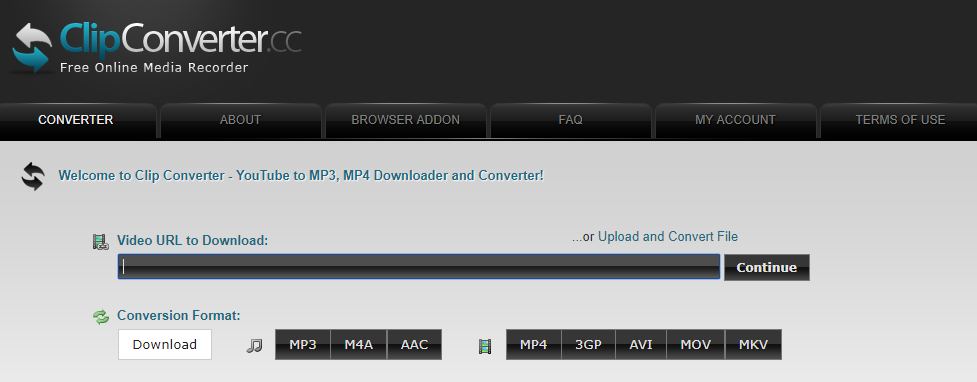
ClipConverter.cc is one of my favorite lists. This is a Website which let you download YouTube, Dailymotion, Vimeo and many more videos quickly. On this web, There is many formats are available. You might also Convert your Video to MP3, MP4, 3GP, AVI, MOV, MKV of any format easily. On this website, one feature is very best if you want to cut any YouTube, Dailymotion or any online Videos you might do it from the Conversion Options.
Pro Features
- Easy to download YouTube Video
- Easy to Convert Video to Mp3
- Easy to Cut Videos of any formats
How to Convert and download a YouTube or Dailymotion video:
- At first visit on YouTube & copy your favorite Video URL
- Now Go to Clipconverter.cc & Paste your URL into the box and Tap to Continue.
- Pickup of a Video Quality (YouTube (720p, 1080p, 4K))
- Without any hesitation Click on Start button at the bottom
- Once Conversion completed!
- Tap To Download & Enjoy
Remind there: If you’d like to convert or cut a Video then select any of Formats like MP4, or MP3. When you click any of these formats i.e. MP4, 3GP, AVI, MOV, or MKV it automatically shows you Conversion option. At on time, you might set your time to start of Video & End of Video and then proceed to tap on Start Button, and it might take several moments to complete the conversion then click to download your converted files.
Methods: 4:- (Pro Method)
Internet Download Manager (IDM) For PC
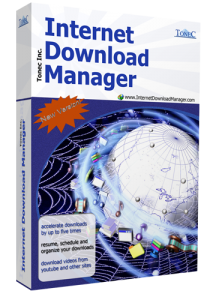
Internet Download Manager is one of my all favorite list. IDM is one of the most super fast Download managers software for Windows. It comes with the best Extension for all of the browsers to download any videos i.e YouTube Dailymotion, Facebook, or from many Videos website Platform easily. It increases your downloading speeds by up to 5 times, also resume and schedule downloads at any time.
Pro Features:
- Resume Broken or Corrupted links easily.
- Super fast downloading.
- IDM Extension Integrated & Supported by all browsers. i.e. Google Chrome, Microsoft Browser.
- Easy to download with one click.
I didn’t know how we download YouTube videos at my old age of 8 years.
Once a night we asked a question to my neighbour, how we download YouTube Videos online to my computer. he doesn’t get my answer correctly.
I had to learn how to download videos on my Computer. And once a day, we searched on online to the Topic. and from the search result. I downloaded a software and imagine, I do not believe how I downloaded the video on mY Computer. Thanks to the God.
Conclusion
I have shared four methods with you about how to save a Videos from YouTube, Movies, Serials to your Smartphone or PC easily. Please share your experiences with us which method & technique did you use to download YouTube videos for the first time.
Hey Abhishek,
You should also recommend this video downloader that support YouTube video downloading. It really Osm.