
Something Windows reacts to the crash by rebooting. Due to a cause of the problem is that Windows PC is set by default to automatically and the system is automatically restarted the operating system after a system failure If the system will restart after every system failure causes, You will do some simple steps on Safe Mode, Click on F8 , the boot menu appears. Select Safe Mode do any procedure to solve your problem
At Computer (PC) Click on right button at “Properties“, then you will see Click on “Advanced system settings“.
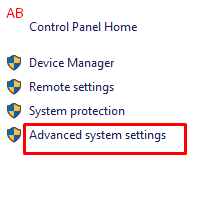
Next to you will appear dialog box, In the advanced system setting options, Now click on “Settings” for Startup and Recovery
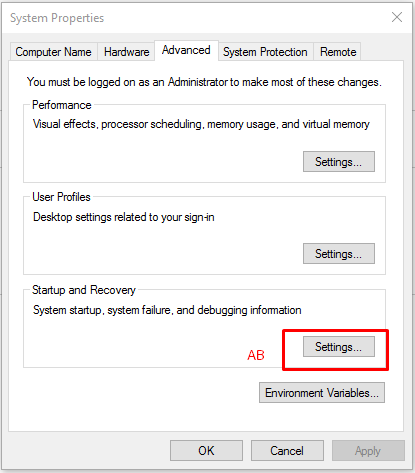
Startup and Recovery, Now you will uncheck the “Automatically restart” for system failure. Click “OK” after unchecking the dialog box that’s all !!
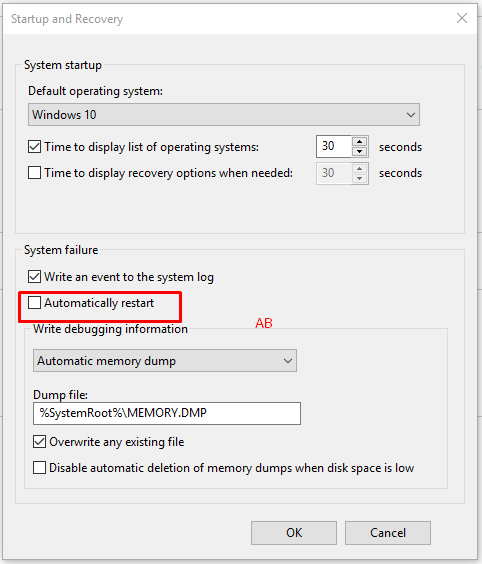
Thanks for Bipin Sir, For taking some movement, experiences to share with all.
Excellent post with Great quality and most important all above mentioned Troubleshooting steps very useful actionable advice!